
Tips for Operating Your Aqua Rite™ System
Always make sure your Salt System Computer is set for your Matching Cell either A t9 or t15 prior to moving on to the next steps. Sometimes a power outage can change the settings.
Operating ~ Utilizing the “AUTO” Functionality
The ideal daily filter operation of your pool should be approximately 8-10 hours
per day with a salt reading anywhere between 2700-3200. The Cycle Mode Switch,
which is located on the left side of the panel on the Aqua Rite, should be in the “auto”
position for everyday Chlorinating. The desired output function can be located in the
middle, and this feature allows you to control how much Chlorine is getting into the pool.
Your Aqua Rite runs on a 100 minute cycle, and your desired output function is where
you control how many minutes out of the 100 minute cycle that it actually generates
Chlorine. We suggest that you keep the desired output dial between 30 and 40.
Shocking ~ Utilizing the “Super Chlorinate” Functionality
The “super chlorinating” position on the Cycle Mode Switch is a method of
shocking your pool. In this process the Aqua Rite overrides the desired output and
chlorinates the pool for the full 100 minute cycle. This cycle should be left on for
approximately four to five hours and should be done once every seven to ten days. After
the cycle is done, simply reset the Cycle Mode Switch to the “auto” position and resume
your normal chlorinating processes. However, if the pool is left on “super chlorinating”
for an extended period of time, it will only process for the first 24 hours. After 24 hours,
it automatically returns to the “auto” feature whether or not you reset the Cycle Mode
Switch to the “auto” position.
Stabilizing your Water
The salt generator produces chlorine for your pool that is not stabilized. The
water should be analyzed on a regular basis to make sure that the chlorine that is being
generated is not being dissipated by the sunlight. An easier way to detect a stabilizer
issue in the pool is with either the test strips and/or the testing kit. The test strips have a
color block to measure the ideal level of stabilizer for your pool. The test kit can be used
in a different way. The stabilizer can be checked by merely comparing your salt reading
on the Aqua Rite and the Chlorine reading on the kit. If the salt is at an ideal level on the
Aqua Rite, and you are not getting a reading of chlorine in the pool with the test kit, there
is not enough stabilizer in the pool to maintain the ideal chlorine level. On the other
hand, Stabilizer is not an easy chemical to work with and should be tested by a pool
chemist as frequent as once a week. If the level of stabilizer is far too high; you may have
to drain a portion of the water in the pool. Prior to doing so, please contact one of our
pool specialists to ensure that action is necessary.
START-UP PROCEDURE: AQUA RITE SALT SYSTEM
_ Before starting, make sure the pool is clean. Normally, after the installation, as
in the spring, the pool requires a good cleaning. You can refer to the owner’s manual
for instructions on cleaning in the Waste filter mode.
_ The Aqua Rite system must be in the «OFF» position but the pool must be
functioning.
_ Pour the recommended quantity of salt in the deep end of the pool.
_ Wait approximately 48 hours for the salt to completely dissolve, do not perform a Backwash or Waste
during this period.
_ After 48 hours, put the Aqua Rite in the «Auto» position. Wait a few minutes and take your first PPM
reading (Part Per Million of salt found in the water).
To function properly, your Aqua Rite salt system needs a ppm level situated between 2,700 ppm and
3,400 ppm.
By pressing on the DIAGNOSTIC button, your monitor should indicate a PPM level between 2,700
and 3,400. However, if your ppm level does not reach 2,700 ppm, gradually add some salt. On the other
hand, if your ppm level is higher than 3,400 ppm, perform a WASTE function for a few seconds and
bring the water back to the recommended level. Then, recheck your PPM level.
_ To start the chemical treatment of your water, you must place the chlorine DESIRED OUTPUT
PERCENTAGE to 40%. Wait 2 days, then test the chlorine level with yellow phenol drops. If you are
satisfied with the chlorine level, leave the percentage as it is. If your result is too high or too low, adjust
the DESIRED OUTPUT PERCENTAGE of the chlorine accordingly (reduce the % if it is too high,
increase the % if it is too low).
_ Note: during the summer, the level of DESIRED OUTPUT of chlorine will probably need to be
modified depending on the water’s temperature, the ambient temperature and the length of days (for
example, the need for chlorine will be increased during a heat wave and will decrease when it is cold.)
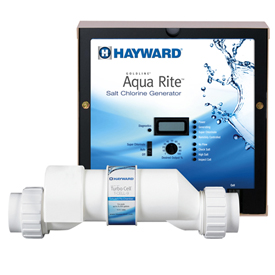



3 thoughts on “Tips for working with your Aqua Rite Salt System”
Good day, I am a novice to private pools. We got a new house in the winter which has a swimming pool area which I found out hasfailed to be looked after for more than 24 months. I opened it A couple of weeks ago and still have been shocking it. It started off with a massive amount of algea in the bottom that we removed out. Now it’s lighter green, it really is not getting better. I found a small business in the area, has anyone heard about these people or endorse any others? Affordable Pool Service & Repair, 2942 N 24th St #114, Phoenix, AZ 85016, (602) 910-2295. Any kind of advice is going to be welcomed.
Its like you read my mind! You seem to know so much about this, like you wrote the book in it or something. I think that you could do with some pics to drive the message home a bit, but other than that, this is fantastic blog. A great read. I’ll certainly be back.|